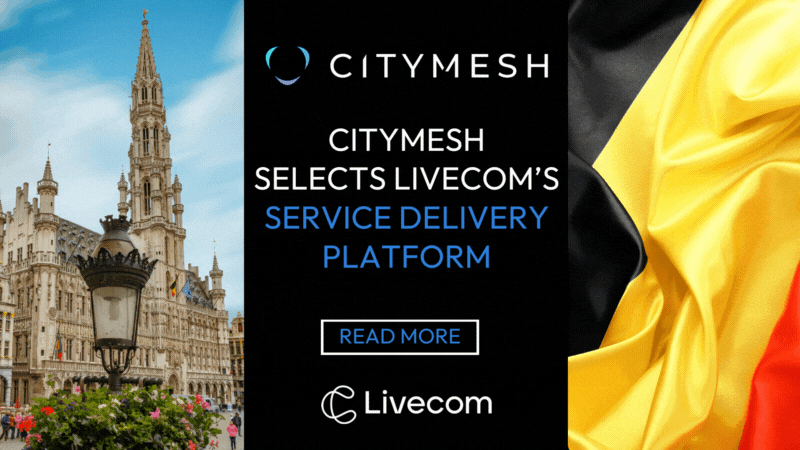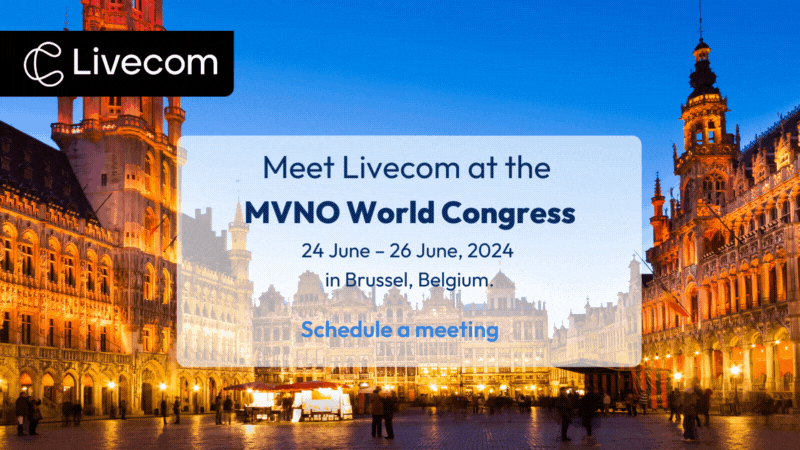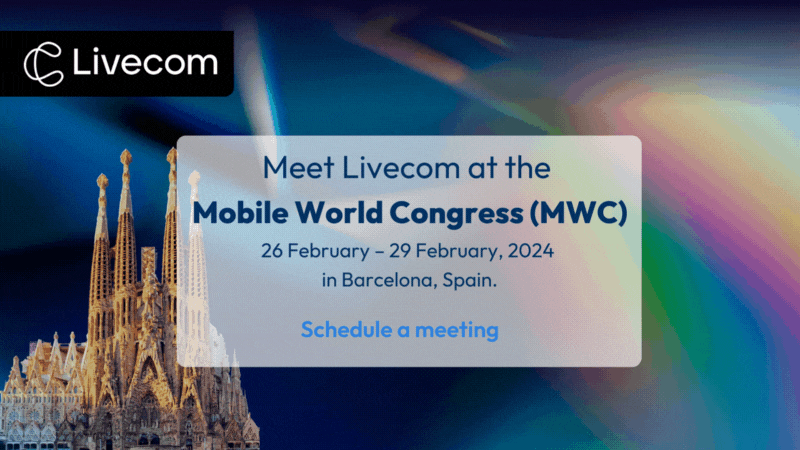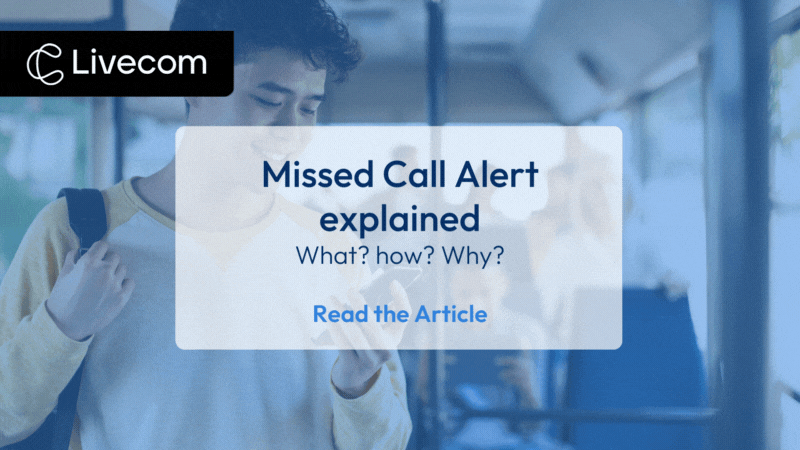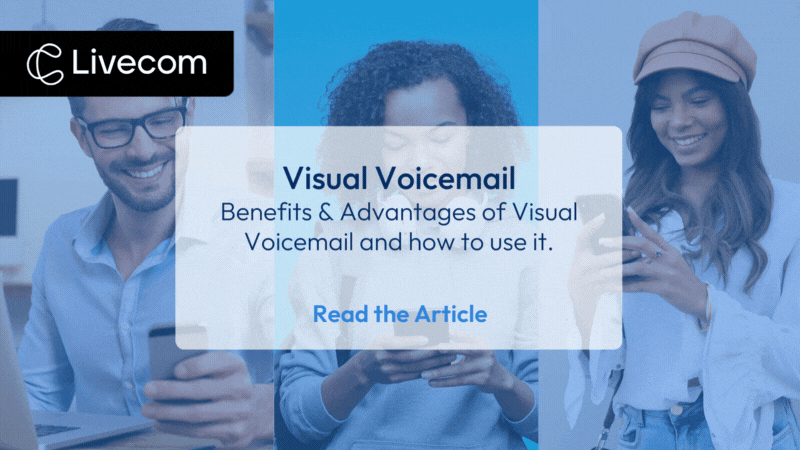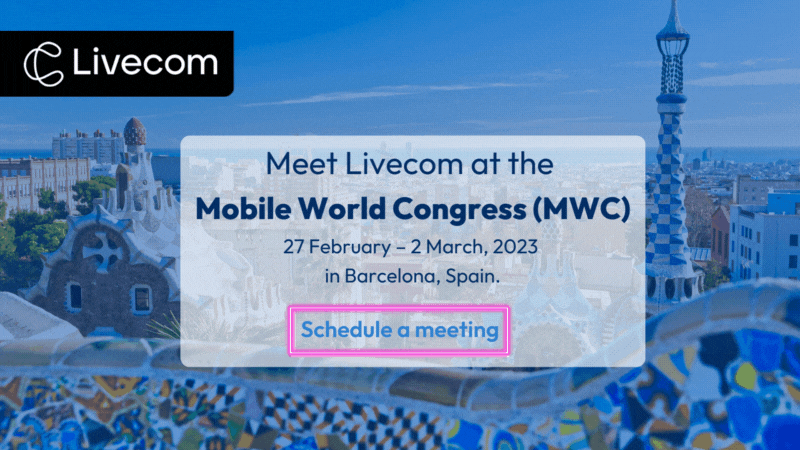Interactive Voice Response (IVR)
Fully SIP based, including a graphical flowbuilder for easy & fast creation of dialogues.
Interactive Voice Response (IVR)
Fully SIP based, including a graphical flowbuilder for easy & fast creation of dialogues.
Interactive Voice Response (IVR)
Livecom Interactive Voice Response (IVR) is a multi-tenant solution capable of scaling from a single connection to 5,000 lines or more, enabling efficient and intelligent customer engagement.
It equips businesses with the ability to quickly assess and resolve incoming queries, driving customer satisfaction and loyalty.
Moreover, Livecom IVR can provide callers with information via pre-recorded audio. As such, depending on the circumstances, callers may not need to wait for company representatives to take their calls.
The Livecom IVR solution is part of the Livecom Service Delivery platform. It’s web-based, API-accessible, and easy to integrate into your existing systems and processes.
It is used by companies around the globe and can accommodate a variety of languages.
It can also assist with customer balance inquiries, service top-ups, frequently asked questions, other general transactions and much more. It can even transfer callers to the correct departments to address their queries.

Create Comprehensive Interactive Voice Response (IVR) Dialogues in Minutes
The Interactive Voice Resposne (IVR) solution of Livecom comes with the powefull graphical flow builder in which you can create & change the dialogues in a matter of minutes. The flow builder is fully web-based, this means there is no need to install any software and you can use it from any place.
Next to all the building blocks the flow builder is very easy to use because of various editing functions like: copy/paste, delete, disconnect, shortcuts, drag/drop, collaps/expand and color alerts.
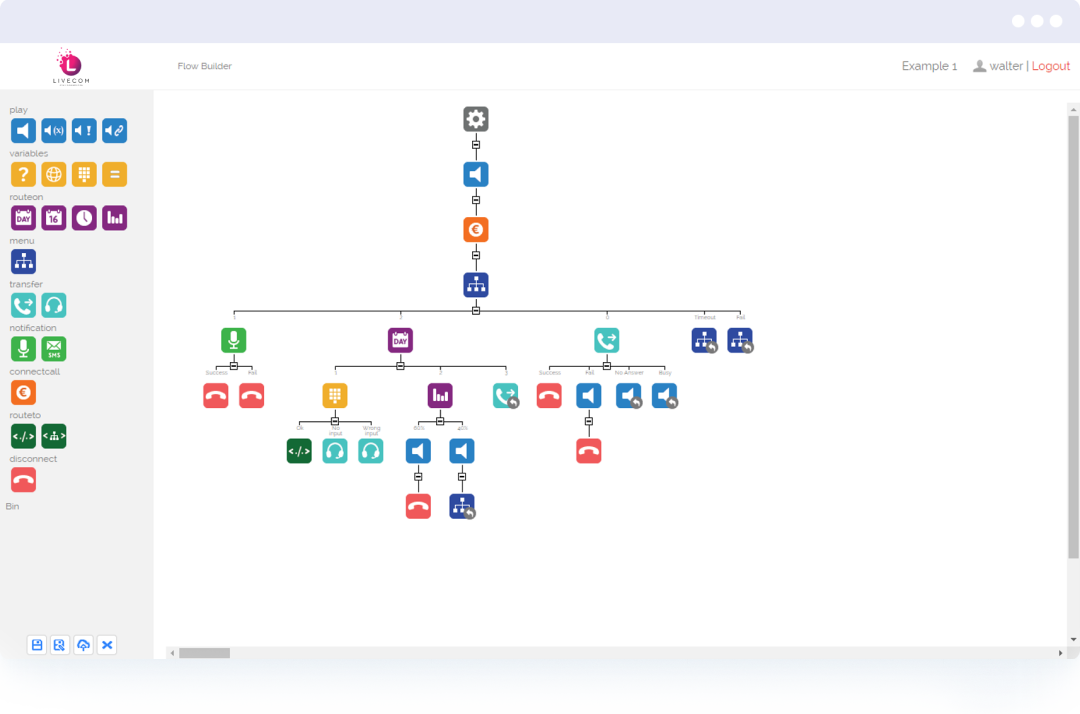
What else can Interactive Voice Response (IVR) do for YOU? Consider the following…
 Bank / or similar
Bank / or similar
Banks receive hundreds, if not thousands, of phone calls every day and each caller has a question unique to their circumstances.
Banks can use Livecom IVR to ensure that these questions are handled efficiently, and that each one is directed to the appropriate department or teller.
 Enterprise or similar
Enterprise or similar
Appliance companies often receive calls with similar questions. In order to avoid inundating support representatives, answers to these questions can be automated via the Livecom IVR.
This means customers can receive 24/7 support for FAQs, resulting in higher customer satisfaction and optimized support efficiency.
The usage of an Interactive Voice Response (IVR) solution is unlimited, it can be used for many purposes and for all kinds of industries, here are 30 Examples about how an IVR can help your company. If you would like to know more about and IVR then read our blog.

Keep up With a Dynamic Market
The world is changing faster than ever and Livecom IVR gives businesses the ability to efficiently react to sudden shifts in the market. For instance, let’s say your marketing team launches a new promotion that requires a modicum of customer support. With most IVR solutions, you’d have to reach out to your supplier to have them implement changes to your service on your behalf. This is both expensive and time-consuming. With the Livecom IVR, however, you can make these changes on your own in a matter of seconds.
A Full Suite of IVR Dialogue Building Blocks
Indeed, this is one reason Livecom Interactive Voice Response is used all over the world — by Mobile Network Operators (MNOs), Mobile Virtual Network Operators (MVNOs), Mobile Virtual Network Enablers (MVNEs), Cable Operators, Enterprises and many other companies.
Livecom Interactive Voice Response can be bundled with our other solutions such as Voicemail, Missed Call Alert and Contact Center or provided separately as a standalone offering.

Configure default settings of the dialogue
Play a media file (e.g. WAV-file)
Configure the possible menu options
Transfer the call to another destination (Bridge or Explicit)
Record message of the caller and eMail it
Time depending call routing
Day of Week depending call routing
Load depending call routing
Route caller to a different flow (including parameters)
Continue in CCXML
Variable play, pronounce numbers, date, time, digit by digit, currency amount
Multiple DTFM input (e.g. Phone number)
Play announcement from URL
Webservice, interface to any back-end
Check variables and take related action
Set variables
End / Disconnect call
Routing depending on (multiple) dates
Contact Center
Send SMS via SMPP service
Connect-Call. from Pre-Call to Connected Call
Dynamic play, change media file by phone and activate or deactivate it
Latest Resources
Discover the latest News, Company announcements, Blogs and Events from Livecom.